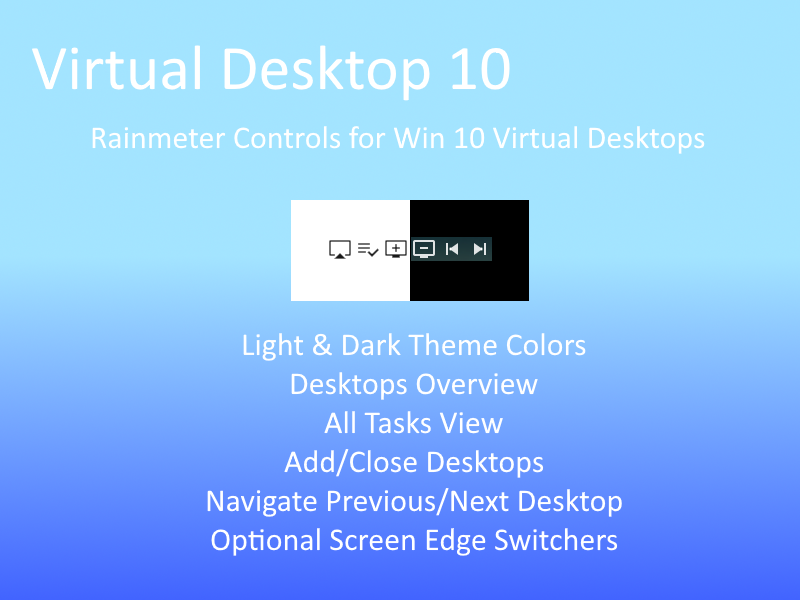ShopDreamUp AI ArtDreamUp
Deviation Actions
Suggested Deviants
Suggested Collections
You Might Like…
Featured in Groups
Description
A Rainmeter skin to control Windows 10 Virtual Desktops | Latest Version: 2.2018.02.08
You need Windows 10 and the minimum version of Rainmeter 4.1.0.2922, get it here: www.rainmeter.net/
Notes:
Only works with Windows 10 Virtual Desktops
**IMPORTANT** Windows SmartScreen may stop execution of the scripts the first time you run them. Click on 'More Info' to see the option to 'Run Anyways'... once you tell Windows 10 to do this, it will not interrupt again. You may have to do this with each action the first time!
Variations: Light Icons or Dark Icons | Wallpaper Complementary Colored Icons | Horizontal or Vertical Alignment | Edge-Switch: Hover(default) or Click Activated | Version 2 adds direct desktop access
Default edge switch is activated by moving your mouse near the middle of the right/left screen edges. After 0.75 second delay, desktop will switch to left/right and continue to switch every automatically every 0.75 seconds, to the next 3 desktops (edit skin for more or fewer desktops). Move away to stop auto-switching. You can select the 'click' variation from the context menu. There is a 750 millisecond delay to the hover action; you can adjust this for your preference in the 'EdgeSwitcherHover.ini' by changing the 'W' variable.
UPDATE:
Version 2.2018.02.08
Adds DIRECT DESKTOP ACCESS
This uses an autohotkey script to track current desktop; to re-sync the script, double-click desktop 1 or press SHIFT+F11
Access desktops directly with Shifted Function keys: SHIFT+F1 ~ SHIFT+F10
SHIFT+F11 will resync with current desktops
SHIFT+F12 shows the current script info
The context menu offers versions from 2 to 10 desktops to match the number you create
Middle-click to access the desktops overview
The @ symbol will show all active tasks
Version 1.2016.03.28 added RainFocus by ~Faradey~ to give focus and activate edge switching when hovering (prior versions would not switch if another window had focus).
Taskbar skin is set to 'TopMost' so it should remain above your taskbar if placed there.
Credits:
AutoHotKey ( ahkscript.org/ ) AutoHotKey program
MaterialDesignIcons ( materialdesignicons.com/ ) Icons
RainFocus by ~Faradey~ (forum.rainmeter.net/viewtopic.…)
ChangeLog
Version 2.2018.02.08
 Adds DIRECT DESKTOP ACCESS (described above)
Adds DIRECT DESKTOP ACCESS (described above)
Version 1.2017.10.23
 Added ability to hide/show all loaded skins with mouse scroll or via context menu
Added ability to hide/show all loaded skins with mouse scroll or via context menu
 Modified color selection method (reduced needed icon images in half)
Modified color selection method (reduced needed icon images in half)
 Expanded skin context menu options for easier controls
Expanded skin context menu options for easier controls
 Corrected dark version not showing complimentary colors
Corrected dark version not showing complimentary colors
Version 1.2016.02.08
 Added vertical versions in light and dark themes
Added vertical versions in light and dark themes
Version 1.2016.02.04
 Added highlight icons on hover
Added highlight icons on hover
 Added context menu to toggle Tooltips
Added context menu to toggle Tooltips
 Increased transparency difference when not hovered
Increased transparency difference when not hovered
Version 1.2016.01.24
 Reduced file by 2.5 Mb by replacing most scripts with SendKey.exe
Reduced file by 2.5 Mb by replacing most scripts with SendKey.exe
This adds flexibility to customize by utilizing other Windows hotkey combinations
You need Windows 10 and the minimum version of Rainmeter 4.1.0.2922, get it here: www.rainmeter.net/
Notes:
Only works with Windows 10 Virtual Desktops
**IMPORTANT** Windows SmartScreen may stop execution of the scripts the first time you run them. Click on 'More Info' to see the option to 'Run Anyways'... once you tell Windows 10 to do this, it will not interrupt again. You may have to do this with each action the first time!
Variations: Light Icons or Dark Icons | Wallpaper Complementary Colored Icons | Horizontal or Vertical Alignment | Edge-Switch: Hover(default) or Click Activated | Version 2 adds direct desktop access
Default edge switch is activated by moving your mouse near the middle of the right/left screen edges. After 0.75 second delay, desktop will switch to left/right and continue to switch every automatically every 0.75 seconds, to the next 3 desktops (edit skin for more or fewer desktops). Move away to stop auto-switching. You can select the 'click' variation from the context menu. There is a 750 millisecond delay to the hover action; you can adjust this for your preference in the 'EdgeSwitcherHover.ini' by changing the 'W' variable.
UPDATE:
Version 2.2018.02.08
Adds DIRECT DESKTOP ACCESS
This uses an autohotkey script to track current desktop; to re-sync the script, double-click desktop 1 or press SHIFT+F11
Access desktops directly with Shifted Function keys: SHIFT+F1 ~ SHIFT+F10
SHIFT+F11 will resync with current desktops
SHIFT+F12 shows the current script info
The context menu offers versions from 2 to 10 desktops to match the number you create
Middle-click to access the desktops overview
The @ symbol will show all active tasks
Version 1.2016.03.28 added RainFocus by ~Faradey~ to give focus and activate edge switching when hovering (prior versions would not switch if another window had focus).
Taskbar skin is set to 'TopMost' so it should remain above your taskbar if placed there.
Credits:
AutoHotKey ( ahkscript.org/ ) AutoHotKey program
MaterialDesignIcons ( materialdesignicons.com/ ) Icons
RainFocus by ~Faradey~ (forum.rainmeter.net/viewtopic.…)
ChangeLog
Version 2.2018.02.08
Version 1.2017.10.23
Version 1.2016.02.08
Version 1.2016.02.04
Version 1.2016.01.24
This adds flexibility to customize by utilizing other Windows hotkey combinations
Comments29
Join the community to add your comment. Already a deviant? Log In
Thank you, very useful 😜